How do I download my gas utility bill history from SoCalGas?
It is fast and easy to get your utility usage and provide it to QuitCarbon.
- Log into your account at https://www.socalgas.com/
- Click the link at the bottom of the left-hand panel for “Analyze Usage”
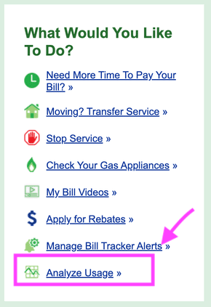
- Scroll to the section below your usage graph that says “Green Button”
.png?width=688&height=439&name=Untitled%20(2).png)
- Set the period for which you wish to download data as the past year’s date range (it may default to this range)
.png?width=688&height=414&name=Untitled%20(3).png)
- Click the "Export" button and a file will download to your computer.
- Send the file to Hello@QuitCarbon.com and you're done!
