How do I download my gas and electric utility bill history from PG&E?
It is fast and easy to get your utility usage and provide it to QuitCarbon.
- Log in to your PG&E account at https://www.pge.com/
- Click on:
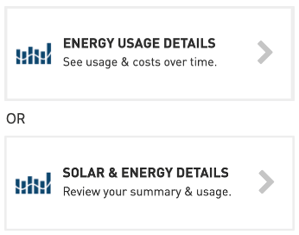
- Click the green button in the lower right (it says "Green Button - download my data")
.png?width=670&height=500&name=Untitled%20(4).png)
- Choose the "Export usage for a range of days" option, and set the range to the past year (or more)

- Click the "Export" button - a file will download to your computer -
- Send the file to your QuitCarbon Clean Energy Coach
