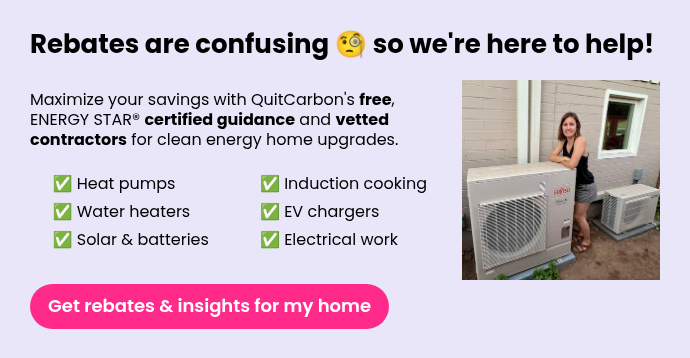How to fill out the "Customer Agreement to TECH Program Terms and Conditions" for TECH rebates
To qualify for the TECH rebate for HVAC heat pumps and heat pump water heaters (HPWH) you must fill out "Exhibit B - Terms and Conditions" - here is how to do so!
November 2025 Update: As of Friday, November 14, 2025, all TECH Clean California funds have been reserved. We do not have any information about whether the program will resume in the future.
As part of qualifying for the TECH rebates for HPWH and HVAC, your QuitCarbon-referred contractor will ask you to fill out an agreement that starts like this:
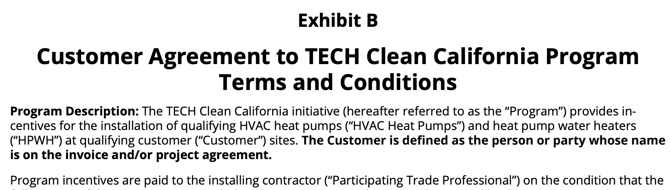
This page guides you through completing this agreement. Be sure to complete the entire agreement and return every page to your contractor.
If you don't already have a copy of the agreement, you can download the PDF.
This agreement is filled out by one person (you!) if you are both the utility account holder and the customer buying the HVAC or HPWH upgrade - this is typical, and this guide is for you.
If the utility account holder and customer are different people (for example in a landlord / tenant situation), then this guide is not for you - please see TECH Rebates for Landlords and Renters
On page 4, the agreement asks about Demand Response enrollment:

QuitCarbon suggests you check the box first, and enroll in OhmConnect - it is fast, easy, free, and might earn you some money when you choose to save energy!
Then, the agreement asks:

QuitCarbon suggests you check this box! It helps us all accelerate progress on getting folks off gas and on to clean, safe, affordable electric appliances like heat pumps.
If you are getting a HPWH, the agreement requires you to check this box:

So... you have to check it! Don't worry about actually enrolling in the "water heater rewards program" yet - you'll do that later, after your new HPWH is installed.
You can learn more about Water Heating Rewards programs after you are done with the agreement.
Next, you are required to check this box:

Most people in California have already switched to a TOU (time-of-use) electric rate plan - especially if you have rooftop solar or an EV. Check the box today to get your TECH rebate reserved. Then, when you're further in the process, go to your electric power company website and see which TOU electric plan is right for you.
On Page 6, you must enter your electric utility account number if you are a customer of PG&E, SCE, SDG&E, or SMUD. Each utility has a different name"
- SCE calls it the "Service Account," not "Customer Account" number.
- For PG&E, use the "Service Agreement ID," not the "Account No".
- If you're an SDG&E or SMUD customer, yeah, it's the "Account Number."
- (Oh please, why can't we all get along!?!).
Be extra careful that you enter the numbers exactly as they appear so it matches the data used to verify your eligibility.

You can quickly find this number on your utility bill or near in the Utility Accounts section, Electric, near the top of your QuitCarbon Home Profile (see example below).

If you don't see it, please ensure you've shared your energy history with QuitCarbon (which helps us help you in so many ways!). Contact us with questions.
Moving to Section 3, you'll check one or both of these boxes, depending on if you are getting a water heater (HPWH) or a space heating/cooling system, or both:


And finally, you're ready to sign in the grey box. Be sure to tick the "Consent to Release Personally Identifiable Information" to be eligible for the rebate.

Be sure the the person signing the agreement is the same as the person named on the contractor proposal, and the person named on the utility account. If the names don't match, your application could be delayed or denied.
Save or Scan, then Email
Save the updated PDF, or if you are filling it on paper, scan it with your phone.
Email the completed agreement to your contractor and CC Hello@QuitCarbon.com
Woo hoo, you are done! At least with this part 😉
Want free guidance on upgrading your home? QuitCarbon provides free ENERGY STAR® certified guidance along with vetted local contractors to upgrade your home with heat pumps, induction cooking, EV chargers, solar, batteries, and more.